quickfixj
QuickFIX/J is a full featured messaging engine for the FIX protocol. - This is the official project repository.
QuickFIX/J Messages
How the build is organised
The quickfixj-messages module builds reference artefacts for the published FIX specification versions from FIX 4.0 to FIX Latest.
quickfixj-messages-fixt11quickfixj-messages-all- generates source and compiles classes for all FIX protocol major versionsquickfixj-messages-fixlatestquickfixj-messages-fix50sp2quickfixj-messages-fix50sp1quickfixj-messages-fix50quickfixj-messages-fix44quickfixj-messages-fix43quickfixj-messages-fix42quickfixj-messages-fix41quickfixj-messages-fix40
QuickFIX/J core is agnostic to FIX Protocol specification versions. It is designed to support multiple concurrent versions at runtime.
Messages and Components are effectively compositions of Maps of quickfix.Fields.
The Messages and Components are in distinct packages for the corresponding FIX protocol versions.
A result of this design is that the quickfix.Fields package is common to all the FIX protocol version packages.
The more recent versions of the FIX protocol are, in general, super-sets of prior versions.
The generated Fields, Components and Messages depend on packages provided by quickfixj-base.
Some Standard Header and Trailer quickfix.Fields are provided by quickfixj-base.
These fields are removed from the generated code for other artefacts before assembly to avoid runtime class-loader conflicts with those provided by quickfixj-base.
In the QuickFIX/J build, implementations for FIX versions from FIX4.0 to FIX5.0sp2 are generated from the QuickFIX dictionaries for the specific version.
The dictionaries are located in the src/main/resources directory of the respective modules of the quickfixj-messages module.
This intentionally provides consistency with the prior QuickFIX/J 2 release to ease migration to QuickFIX/J 3.
In the QuickFIX/J build, implementations for FIX Latest and FIX T1.1 are generated from a FIX Orchestra “repository” file.
The official standard FIX Orchestra repository requires some modification to work well with QuickFIX/J.
This is done by the quickfixj-orchestration module.
An implementation based on the FIX Orchestra standard is known as an “orchestration”.
The code generation for FIX Latest and FIX T1.1 depends on the orchestration published by the quickfixj-orchestration module.
The code generation for the FIX Protocol specification versions is done in the quickfixj-messages-all module.
It proceeds in order from oldest to most recent (latest), with the class generated from more recent specification of a Field over-writing any prior classes.
This behaviour can be controlled using the overwrite parameter on the quickfixj-codegenerator maven plugin and by changing the order of processing.
Consequently, in the reference QuickFIX/J build, almost all the resulting Field classes are those generated from the
FIX Latest specification as in the orchestration published by the quickfixj-orchestration module.
This scheme works well though in a few cases, a Field data type, having the same designated java class name, has changed between legacy versions. In these cases a choice needs to be made which data type to use. The QuickFIX/J project build order prefers the most recent specification of the field. The Field class generated from most recent specification will overwrite the Field generated from the obsolete specification. In the unlikely event that a legacy version of a Field is required, a custom build can be implemented. Please note; avoid class conflicts by ensuring that generated classes with the same package name only exist in one jar in your classpath.
FIX Orchestra and FIX Latest are designed to provide machine-readable Rules of Engagement and are intended for customisation. See “Recommendation on how to implement a custom build” below.
quickfixj-messages-all generates (or imports) the sources for all FIX Protocol versions and packages all the versions together.
The other modules package the distinct FIX Protocol specification versions independently.
The packaging is done in reverse order so that Fields not present in older versions of the FIX protocol versions can be pruned prior to packaging.
This results in smaller, concise distributions and quicker build times.
It is not necessary for an application to depend on quickfixj-messages-all.
An application needs only depend on the artefacts for the FIX Protocol versions that it requires at runtime.
Please note that if using the reference QuickFIX/J build, an application using FIX Protocol versions 5.0 and later will also depend on quickfixj-messages-fixt11.
Detail: The modules for FIX Protocol versions 5.0 and later build in a slightly different way to the older versions so that
they can exclude FIXT1.1 classes present in quickfixj-messages-all-{version}.jar
Tools to use in a custom build
- The
quickfixj-orchestrationmodule publishes a FIX Latest orchestration that is QuickFIX/J compatible. This can serve as a foundation for a custom Orchestration.- N.B. There is also an orchestration available for
FIX4.2andFIX4.4, but the QuickFIX/J project does not employ these resources. QuickFIX/J uses the legacy QuickFIX Dictionaries for greater consistency with legacy QuickFIX/J implementations.
- N.B. There is also an orchestration available for
- The QuickFIX/J project publishes the legacy
quickfixj-codegeneratormaven plug-in that is used to generate FIX Field, Component and Message sources from a QuickFIX Dictionary. - The QuickFIX/J project depends on
quickfixj-orchestraproject artefacts:quickfixj-from-fix-orchestra-code-generator-maven-plugingenerates FIX Field, Component and Message sources directly from a FIX Orchestration.quickfixj-from-fix-orchestra-dictionary-generator-maven-plugingenerates a QuickFIX compatible dictionary from a FIX Orchestration.
- The QuickFIX/J project publishes the
class-pruner-maven-pluginthat can be used to delete (generated) sources and classes that are not present in a provided QuickFIX Dictionary. This is a very specialised plug-in and may not be needed for custom builds, see recommendations below.
These tools should facilitate building custom Fields, Components and Message packages without needing to maintain a customised Fork of the entire QuickFIX/J project.
Builds for customised Rules of Engagement can be maintained in projects that depend on the QuickFIX/J core build and tools but are otherwise independent.
Elements of the structure and process of the quickfixj-messages can be copied if this is helpful (see below).
Techniques to customise the generated code
- Omit FIX Protocol versions that are not required
- For versions prior to FIX Latest, edit the QuickFIX Dictionary to control code generation.
- N.B. FIX Trading Community does publish FIX Orchestra repositories for
FIX 4.2andFIX 4.4but these are not used by the QuickFIX/J build. These may be used as the basis of a custom build.
- N.B. FIX Trading Community does publish FIX Orchestra repositories for
- For FIX Latest, edit the FIX Orchestra Repository (Orchestration) to customise code generation.
- Manipulate the order of code generation and/or the “over-write” behaviour of code generation
- Use features of the
quickfixj-from-fix-orchestra-code-generator-maven-pluginwhich generates code from an orchestration to :- Generate only Messages, Components and Fields used by the FIXT1.1 Session Layer [
generateOnlySession] - Generate only Messages, Components and Fields used by the Application Layer [
excludeSession] - Choose whether to generate FIXT1.1 Session Layer messages in the package
quickfix.fixt11as in done by the conventional QuickFIX/J build [generateFixt11Package]
- Generate only Messages, Components and Fields used by the FIXT1.1 Session Layer [
- Choose how to package the generated artefacts
- Choose whether to use
DoubleorBigDecimalfor FIX “Decimal” Data Types<decimal>${generator.decimal}</decimal>forquickfixj-codegeneratorgenerateBigDecimalforquickfixj-from-fix-orchestra-code-generator-maven-plugin
Recommendation on how to implement a custom build
Omission of unused elements may accelerate comprehension and results in the generation of more concise documents and other artefacts. Be aware of such changes during integration and conformance testing to test that Reject and/or Business Message Reject messages are handled correctly.
The artefacts created by the quickfixj-messages module are **test** dependencies of quickfixj-core.
They are not specified as compile nor runtime dependencies. This is intended to make it easier to customise QuickFIX/J deployments.
Of course FIX Applications that depend on quickfixj-core will need to include artefacts containing Field, Component and Message packages as compile or runtime dependencies.
Artefacts for unused FIX specification versions can be omitted from your runtime. In a custom build it is not necessary to build artefacts that are not used.
Please note: In the conventions of the QuickFIX/J build, applications using FIX Protocol versions 5.0 and later will also depend on a quickfixj-messages-fixt11 jar.
This provides the FIXT1.1 transport classes.
The intention is that a custom build should not need to generate the FIXT1.1 classes and can depend on the org.quickfixj:quickfixj-messages-fixt11 artefact.
This convention is not mandatory. You could choose to buld FIXT1.1 yourself and/or to package the FIXT1.1 classes in the same artefact as the Message and Field classes.
A custom build can provide custom artefacts for the required Fields, Component and Message.
The QuickFIX/J project can supply quickfixj-core, its transitive dependency quickfixj-base, quickfixj-messages-fixt11 and tools as described above.
Custom builds must exclude those few quickfix.fields provided by quickfixj-base.
This avoids ambiguity, conflicts (package name space collisions) and jvm class verification exceptions.
At run time the Components and Messages must use the Fields against which they have been compiled.
Use the same version of code and dictionary generators published with the QuickFIX/J version on which the application depends.
One way to start a custom build this is to copying this maven module, or only quickfixj-messages-all, into an independent build. If doing so:
- The Maven
groupIds should be changed (it’s not necessary nor desirable to useorg.quickfixjfor custom distributions). Theversions andartefactIds may likewise be changed to match the version of your Rules of Engagement. Artefacts can then be published to public maven repositories as long as the QuickFIX/JgroupIdis not used. - Ensure the QuickFIX Software License and/or Apache 2 license is included in the distribution. It can be found in the root of this project and/or the quickfixj-orchestra project
- Modules and directories for FIX Protocol versions that are not required can be removed. The
quickfixj-messages-allcontains the code generation. If removing unused FIX protocol versions then the copy of this module will need to be edited to omit these versions. - If creating customisations for FIX 5.0 or later, consider continuing to depend on the
org.quickfixj:quickfixj-messages-fixt11artefact published by the QuickFIX/J project. This dependency should be stable. - The structure of these modules can be refactored to meet your requirements. This build has a complex structure to normalise the
quickfixj-messages-allinto a set of more minimal artefacts for specific FIX versions. This complexity should be unnecessary for more specialised and compact Rules of Engagement. One practical approach is to remove unnecessary dependencies fromquickfixj-messages-alland build a single artefact per Rules of Engagement. This artefact can have a newgroupIdandartefactIdas aforementioned. - FIX versions FIX4.0 to FIX5.0sp2
- Edit the QuickFIX dictionary for the FIX protocol version that you are customising. The dictionary is found in
/src/main/resourcesdirectory of the module corresponding to the FIX protocol version.- N.B. FIX Trading Community does publish repositories for FIX 4.2 and FIX 4.4 but these are not used by the QuickFIX/J build but they may be used as the basis of a customised build.
- Edit the QuickFIX dictionary for the FIX protocol version that you are customising. The dictionary is found in
- FIX Latest:
- The quickfixj-orchestration module publishes a QuickFIX/J compatible FIX Latest orchestration as
org.quickfixj:quickfixj-orchestration. This can be a starting point for customisation. Please note that this is a complete representation of the FIX Latest specification and results in a very large distribution.The purpose of FIX Orchestra is to provide a machine-readable Rules of Engagement. FIX Latest is a very large distribution so customisation is expected. See quickfixj-orchestration for references to FIX Trading Community tools. - A custom orchestration dependency should be used in place of the
org.quickfixj:quickfixj-orchestrationdependency. - The
quickfixj-messages-allmaven build includes aminimal-fix-latestprofile. The minimal packages include only those Fields, Components and Messages on which tests in thequickfixj-coremodule (and some basic compilation verifications) depend. This is done to reduce memory requirements and speed up the build of QuickFIX/J during development of QuickFIX/J itself. Theminimal-fix-latestprofile may serve as a very simple example of customising an orchestration usingxslt. This profile serves no purpose in a custom build of Messages and Fields. Theminimal-fix-latestis not expected to be useful for building custom orchestrations.
QuickFIX/J Build Dependencies
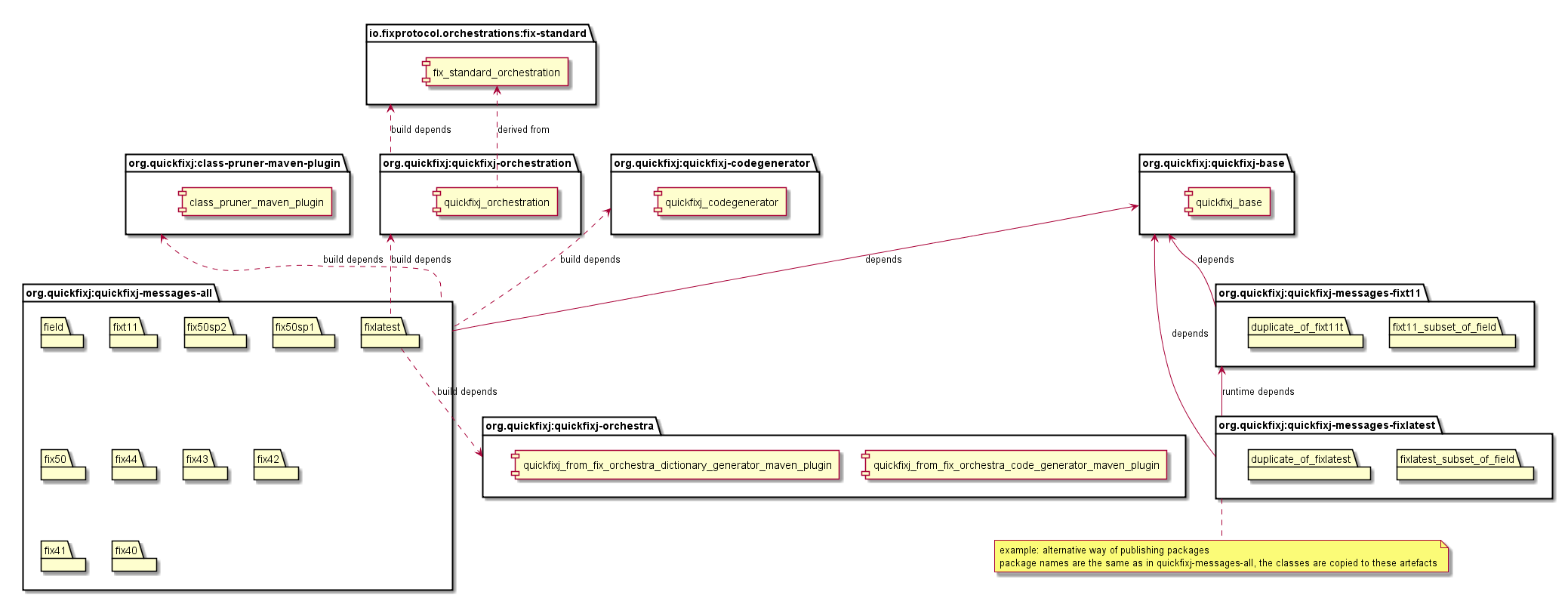
Example Custom Build Dependencies
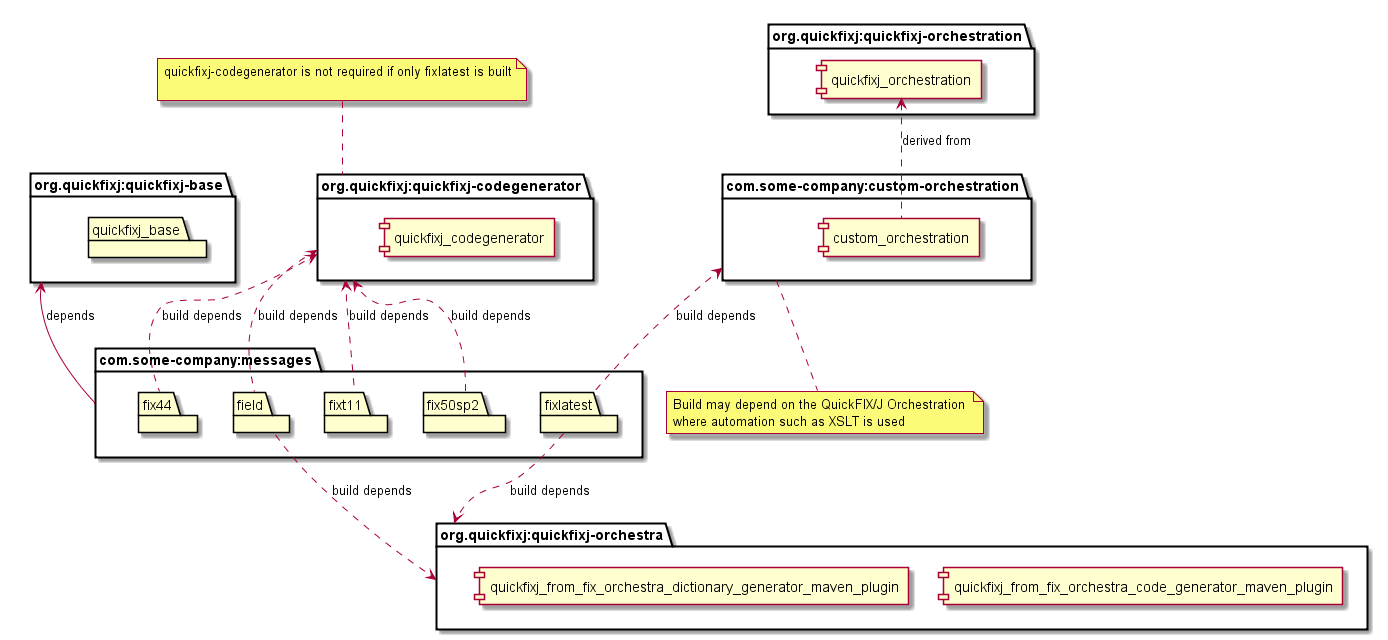
- The quickfixj-orchestration module publishes a QuickFIX/J compatible FIX Latest orchestration as